Social Media
11 Ways to Grow Your Instagram Following Fast

As an online marketer, you know that having a strong Instagram following is essential to success. It gives you a platform to share your brand’s message with the world and provides valuable insights into what your target audience wants and needs. But growing an Instagram following isn’t always easy – in fact, it can be downright challenging at times.
That’s where this guide comes in. This article will walk you through 10 proven ways to grow your Instagram following fast. By following these tips, you’ll be on your way to building a massive audience of engaged followers who are eager to hear what you have to say. Let’s get started!
1. Use an Instagram Name Generator
If you’re having trouble coming up with a catchy username for your Instagram account, consider using an Instagram name generator. This tool can help you come up with unique and creative usernames that will make your account stand out from the rest. Plus, it’s a quick and easy way to brainstorm ideas if you’re feeling stuck.
2. Share Engaging Content
Of course, one of the best ways to grow your Instagram following is to share engaging content that your target audience will enjoy. But what exactly makes content “engaging”? Here are a few things to keep in mind:
- Make sure your posts are visually appealing. People are more likely to engage with photos and videos than they are with text-based posts.
- Share content that is relevant to your target audience. If you’re trying to reach a specific group of people, make sure the content you’re sharing is something they’re interested in.
- Be timely with your content. Share news and events as they happen to keep your followers engaged and up-to-date.
- Be creative with your content. Think outside the box and come up with original ideas that will capture your audience’s attention.
3. Use Hashtags
Hashtags are a great way to reach new people who are interested in the same topics as you. When you use hashtags in your posts, anyone who searches for that hashtag will be able to see your post. This is a great way to get your content in front of people who might not be following you yet.
Just make sure you’re using relevant hashtags that are specific to your niche. Using too many or irrelevant hashtags can turn people off your content.
4. Run an Instagram Contest
Running an Instagram contest is a great way to grow your following quickly. People love contests and giveaways, so this is an easy way to get more people interested in your account. To run a successful contest, simply choose a prize that will appeal to your target audience and promote the contest on your other social media channels and website. Then, make sure to clearly state the rules of the contest and how people can enter.
5. Collaborate with Other Accounts
Collaborating with other Instagram accounts is a great way to reach a whole new audience. When you collaborate with another account, you essentially gain access to their followers. This is a great way to get your content in front of people who might not have seen it otherwise.
To find collaboration opportunities, start by searching for other accounts in your niche. Then, reach out to them and see if they’re interested in working together. Keep in mind that both parties will need to benefit from the collaboration in order for it to be successful.
6. Creating reels to Highlight
Reels creators have noticed a significant rise in their organic reach and Instagram followers as a result of Instagram’s intensive promotion of Reels. In order to create instagram reels simple for users to consume bite-sized videos. The reel can then include text, gifs, photos, drawings, stickers, a song or audio clip, etc. Additionally, you can cut a specific section of the film and utilise animated filters and visual effects.
Reels can be used as part of your Instagram marketing strategy to display client endorsements, offer tutorials, and inform your audience about the market, your products, deals, and dos and don’ts.
7. Use Instagram Stories
Instagram Stories is a relatively new feature that allows you to share photos and videos that disappear after 24 hours. This is a great way to share behind-the-scenes content, sneak peeks, and other types of engaging content that you might not want to post on your feed permanently.
Plus, Instagram Stories allows you to use fun features like stickers, filters, and live videos. This makes your content more fun and engaging for your followers.
8. Post Consistently
If you want to grow your Instagram following, it’s important that you post consistently. Your followers will lose interest if they see that you’re only posting sporadically. Instead, aim to post 1-2 times per day (or even more if you can).
Of course, consistency is key here. It’s better to post one high-quality photo or video daily than to post 10 low-quality posts all at once. So, make sure you’re taking the time to produce quality content that your followers will enjoy.
9. Be Active in the Instagram Community
In addition to posting great content, it’s also important that you be active in the Instagram community. This means liking and commenting on other people’s posts, conversing, and being involved.
The more active you are, the more likely people are to take notice of you. And as a result, you’ll be more likely to grow your following.
10. Host an Instagram Live Session
Instagram Live is a great way to connect with your followers in real time. This feature allows you to share live videos with your followers and answer their questions in real-time.
Hosting an Instagram Live session is a great way to build a stronger connection with your followers and give them a behind-the-scenes look at your life or business.
11. Use Instagram Ads
If you want to reach even more people with your content, you can use Instagram Ads. This paid feature allows you to target specific users with your ads.
For example, you can target users based on their location, age, gender, interests, and more. This ensures that your ad is being seen by people who are most likely to be interested in it.
Instagram Ads can be a great way to quickly grow your following, especially if you’re just starting out. However, keep in mind that you’ll need to spend money on this feature.
Conclusion
If you want to grow your Instagram following fast, try using some of the tips above. From hosting giveaways to using Instagram Ads, there are a number of different ways to reach more people and get them interested in your account. Just remember to focus on quality over quantity, and you’ll be sure to see success.
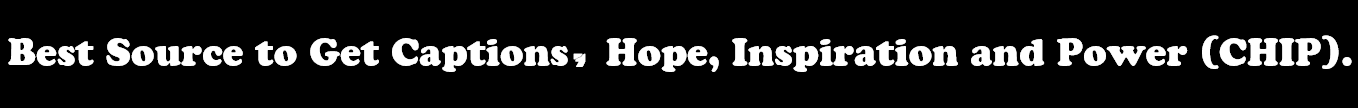
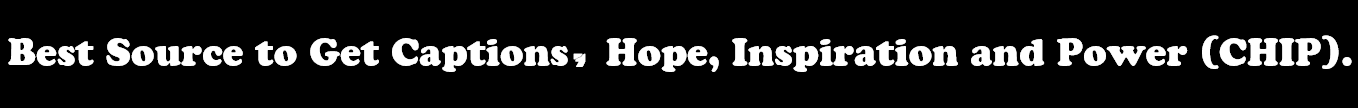
Social Media
Grow Big on Instagram: Effective Tactics for Doubling Your Engagement and Followers


Instagram has evolved from a simple photo-sharing app to personal branding and business marketing powerhouse. With over a billion active users, the platform offers opportunities to showcase your brand, connect with your audience, and grow your visibility.
But with great power comes great competition. How do you stand out and double your engagement and followers in such a crowded space?
This article delves into practical strategies to propel your Instagram growth, making your profile not just another drop in the ocean.
Understanding Instagram’s Algorithm
First, understanding the Instagram algorithm is like having the key to the city. The algorithm prioritizes content based on what it thinks users will find engaging. Your content strategy should focus on relevance, interest, and timeliness.
Posts that receive more engagement (likes, comments, shares, views) quickly after posting are more likely to be seen by others. Hence, knowing when your audience is most active and what they enjoy is crucial for your growth.
Increasing Instagram Followers and Likes at Rapid Speed
Adopting a multi-faceted approach is essential to amplify your Instagram presence. Here are some golden strategies:
1. Content is King: Your content should reflect your brand’s identity and cater to your audience’s interests and needs. Mix up your content types (images, videos, stories, and reels) to keep your feed fresh and engaging.
2. Hashtag Wisely: Utilize relevant and trending hashtags to increase your posts’ visibility. But don’t overdo it; select hashtags that accurately represent your post and brand.
3. Engage, Engage, Engage: Interaction is the currency of Instagram. Respond to comments, engage with your followers’ content, and participate in conversations. This builds a community around your brand and signals to the algorithm that your content is engaging.


Embark on a Journey to Instagram Stardom: How One Company Can Catapult Your Social Media Presence
Embarking on a journey to Instagram fame requires more than just posting content; it demands a strategic approach to engagement and growth.
PopularityBazaar, specializes in elevating your social media presence by providing authentic Instagram followers and likes, ensuring that each addition to your profile is a step towards building a genuinely engaged community.
These services are about numbers and fostering real connections and interactions. By integrating expertise with your unique content, you can unlock the full potential of your Instagram account, making your path to stardom smoother and faster.
Creating Engaging Content
Engaging content is the cornerstone of Instagram’s success. It should tell a story, evoke emotions, and invite interaction. High-quality visuals, captivating captions, and a consistent theme can make your profile stand out. Use insights and analytics to understand what resonates with your audience and refine your content strategy accordingly.
Leveraging Instagram Stories and Reels
Instagram Stories and Reels offer a dynamic way to connect with your audience. Their 24-hour lifespan makes stories perfect for sharing behind-the-scenes content, limited offers, or quick updates.
Reels allow for creative, short-form videos that can go viral and attract a wider audience. Both features significantly enhance engagement and should be integral to your Instagram strategy.
Engagement Strategies That Work
Authentic engagement goes beyond mere likes and comments. It’s about creating a sense of belonging for your followers. Hosting live sessions, Q&As, and polls encourage direct interaction. Collaborating with other Instagrammers, especially those in your niche, can introduce your profile to a broader audience.
Remember, the more you engage with the platform, the more it engages back.
Analyzing and Adjusting Your Strategy
The only constant on Instagram is change. Regularly reviewing your analytics allows you to see what’s working and what’s not. Pay attention to metrics like engagement rates, follower growth, and the performance of different content types. This data is invaluable for tweaking your strategy and ensuring your efforts are worthwhile.
Conclusion
Doubling your Instagram engagement and followers is no small feat, but with the right strategies, it’s entirely achievable. Remember, Instagram’s essence is visual storytelling and community.
You can significantly grow your Instagram presence by creating content that resonates, engaging authentically with your audience, and continuously optimizing your approach based on analytics.
So, why wait? Start implementing these tactics today and watch your Instagram profile soar to new heights.
Social Media
Reels Guide in 2023


Due to Reels appearing in recommendations for other users, these short videos have become an effective free tool for boosting account visibility, increasing reach, and expanding incoming traffic. Videos are gradually displacing text posts and photos in feeds. Many commercial accounts now focus solely on Reels and Stories.
If you run a business account or are involved in personal brand promotion, utilizing vjump.com/services/social-media-video-templates VJump’s social media video templates can be a valuable tool.
Reels Templates
Creative editing of a one-minute video can take hours, and selecting a suitable soundtrack also requires time. To simplify these processes, many have turned to the TikTok editing app. It offers ready-made editing schemes: specifying the number of blocks in the video, the duration of each, and suggesting suitable music to create an organic rhythm. All that’s needed is to choose the right template and add your videos.
Rules for Reels
Reels is an active tool for any business. Videos with humor, useful information, and depictions of popular life situations gain more views.
Trends change rapidly, and to succeed, certain rules must be followed:
- Be consistent. Videos published 2-3 times a week bring more subscriber growth than those released only a couple of times a month.
- Analyze the target audience. Observe the interests of subscribers and adapt content using the TikTok video editor according to their requests.
- Use text in videos. An intriguing title is needed, and your video should be watchable without sound, understanding its content.
- Forget about 1.5-minute videos. Longer Reels have much less chance of being watched to the end. The optimal duration is 5-15 seconds for dynamic and useful videos. To create dynamic and proven videos, use templates in the TikTok video editor.
- Look for significant occasions. Don’t forget about holidays and resonant news.
- Increase engagement. Ask users to subscribe, leave comments, vote for a choice, and so on.
- Diversify the format. Use scenarios like “before and after,” tell a story with funny details, involve your employees in the video, or showcase the stages of developing and producing your product.
- Use trends. Watch recommendations from different bloggers and choose options that you come across most frequently. Track the new techniques being used—perhaps a trend will become very popular in a week or two.
And don’t forget about video quality, as social networks tend to slightly reduce video quality by default.
Social Media
Mastering Registration and Verification on WeChat: A Step-by-Step Guide


WeChat, developed by the Chinese tech giant Tencent, has firmly established itself as a dominant force in the social media landscape, amassing over a billion monthly active users. Serving as a multi-functional platform, WeChat combines instant messaging, voice and video calls, social networking, and even financial services, creating a comprehensive digital ecosystem.
For individuals and businesses aiming to leverage this vast network, understanding the intricacies of the registration and verification processes is paramount. This article delves into the step-by-step procedures, providing you with a wealth of information to navigate WeChat with ease and confidence.
1. Starting Off: Downloading and Installing WeChat
Before embarking on your WeChat journey, the first step is to download and install the app on your smartphone. The application is readily available on both Android and iOS platforms, accessible via the Google Play Store and Apple App Store, respectively.
2. Creating a WeChat Account: A User-Friendly Experience
Launching the WeChat app for the first time, you will be greeted with the option to “Sign Up.” Opting for this will initiate the registration process, where you are required to provide your phone number. It is imperative to input a valid, active phone number as this is integral for WeChat account recovery and future verification processes.
3. Verifying Your Account: Ensuring Security and Authenticity
Upon submitting your phone number, WeChat will send a verification code via SMS to the provided number. This is a critical security measure, ensuring that the phone number is in your possession and safeguarding your account from unauthorized access. Input the received code to confirm your phone number, completing this essential verification step.
4. Personalizing Your WeChat Profile
With your phone number verified, the next phase is to personalize your WeChat profile. This includes selecting a WeChat ID, which acts as your unique identifier on the platform. Choose your ID wisely, as it is permanent and cannot be altered once set. Additionally, you will need to create a secure password, serving as a protective barrier for your account.
5. Friend Verification: An Additional Security Measure
WeChat places a significant emphasis on user security, and as part of this commitment, it has implemented a friend verification system. This system is designed to thwart spam and unauthorized account creation, requiring new users to be verified by an existing WeChat user. If prompted, you will need to send a verification request to a friend, who must then confirm that they know you personally.
6. Making the Most of WeChat: Exploring its Features
Having successfully navigated the registration and verification processes, you are now poised to explore WeChat’s extensive range of features. From communicating with friends and family to shopping and making payments, WeChat offers a seamless and integrated user experience. Take the time to delve into the app’s settings, tailoring your privacy and security preferences to suit your needs.
7. The Path to a Secure WeChat Experience
Ensuring a smooth and secure registration and verification process is foundational to establishing your presence on WeChat. By meticulously following the steps and recommendations outlined in this guide, users can confidently engage with the platform, unlocking its immense potential for connectivity, commerce, and communication.
8. Frequently Asked Questions (FAQs)
Q1: Is it possible to change my WeChat ID after setting it up?
No, your WeChat ID is permanent and cannot be altered once it is established during the registration process.
Q2: What should I do if the SMS verification code doesn’t arrive?
First, verify that your phone number is correctly entered and that your phone is connected to a stable network. If the problem persists, attempt to resend the verification code. Should issues continue, it is advisable to reach out to WeChat’s customer support for further assistance.
Q3: Is the friend verification step mandatory for all new WeChat accounts?
While friend verification is a prevalent security measure on WeChat, it is not universally mandatory for all new accounts. However, it may be necessitated in certain scenarios to bolster account security. If you encounter this step, adhere to the provided instructions to complete the friend verification process.
Embracing the guidelines and insights from this comprehensive guide will empower users to seamlessly navigate the WeChat platform, ensuring a secure and enjoyable experience on one of the world’s premier social media platforms.
-



 Captions3 years ago
Captions3 years ago341 Sexy Captions to Fire Up Your Instagram Pictures
-



 Captions3 years ago
Captions3 years ago311 Night Out Captions for Instagram and Your Crazy Night
-



 Captions3 years ago
Captions3 years ago245 Saree Captions for Instagram to Boost Your Selfies in Saree
-



 Captions3 years ago
Captions3 years ago256 Best Ethnic Wear Captions for Instagram on Traditional Dress
-



 Captions3 years ago
Captions3 years ago230 Blurred Picture Captions for Instagram
-

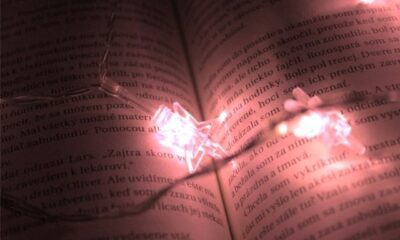

 Captions3 years ago
Captions3 years ago275 Deep Captions for Instagram to Express Your Thoughts
-



 Quotes3 years ago
Quotes3 years ago222 Nail Captions for Instagram to Showcase Your Fresh Manicure
-



 Captions3 years ago
Captions3 years ago211 Laughing Captions for Instagram | Laughter Is the Best Medicine






