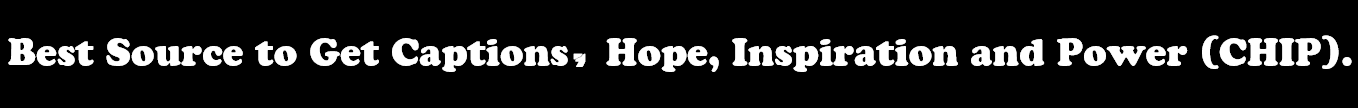Social Media
10 Instagram Tools to Build Up Your Following in 2023

Splice (Android, iOS)
Instagram users frequently use the video editor Splice. It has all the necessary features, including the ability to cut and crop films as well as add text overlays and voice-overs. You may enhance your films with the app’s cinematic effects and transitions as well.
Except for a nice free version, Splice virtually offers all the features you’d expect in an editor. Splice offers a free trial that lasts for seven days, after which you must buy a membership.
InShot (Android, iOS)
If you’re a busy Instagram creator, InShot makes it possible to edit videos while on the go. While the speed may limit your editing possibilities, InShot can still be effective if all you need is a quick touch-up. It does provide frame sizes tailored for Instagram and most of the fundamental editing features including merging, chopping, and trimming videos.
The free version’s video exports have the InShot logo watermarked on them. However, if you don’t like branded videos, you’ll have to pay $2.99 a month for InShot’s premium edition.
VSCO (Android, iOS)
VSCO is a straightforward photo editor that doesn’t mess around. However, it is just as competent as other picture editors. About 20 photo presets are included (200 are included if you purchase the paid version), along with all the standard editing tools like brightness, contrast, and hue. Even the free edition includes all the features you’ll need to create top-notch Instagram modifications. Even better, you can instantly share modified photographs by connecting VSCO to Instagram. In fact, some lifestyle influencers employ the VSCO filters, which have their own fan base, for aesthetic edits.
To determine whether the commercial edition of VSCO is worthwhile for your needs, it is suggested to use the 7-day free trial first. The paid version costs roughly $20 for a year. The free edition might be a better option as you won’t often require many of the advanced VSCO features for Instagram postings.
Canva (Android, iOS, Web)
Canva is the ideal synthesis of strength and simplicity. With its template-based online graphic editor, you can create Instagram content much more quickly. If you’re a novice Instagram creator, you don’t have to break the bank because Canva’s templates and other materials, such as photographs, are even available on the free plan.
You’ll see a list of templates when you open the Canva online or app interface. Use a keyword to get templates for Instagram posts. You may drag and drop items like images and text boxes into the canvas after selecting a template on Canva.
When finished, you have the option of downloading the graphic or immediately uploading it to Instagram. Although it’s a strong tool, you may upgrade to the Pro edition for $12.95 a month if you want more possibilities.
Picsart (Android, iOS, Web)
Picsart is a video/photo editor that includes great themes to add some creativity to your photos. Your Instagram audience prefers to view stunning images. You can produce similar photographs using the options provided by Picsart. It includes a great selection of filters, stickers (there are 5 million of them, but you can also make your own), and effects.
You can immediately begin altering photos on Instagram after downloading the free software. In-app purchases and joining Picsart Gold, which starts at $8 a month, are both options if you want more assets.
Brand24
Brand24 is a user-friendly media monitoring tool with a specific Instagram integration that complies with all the most recent rules and regulations.
Brand24 is a versatile tool that can be useful for social media managers, marketers, public relations specialists, or small business owners when it comes to Instagram.
Hootsuite (Android, iOS, Web)
It’s advisable to plan posts when you need to write and publish more than a dozen throughout the course of a week so that you may concentrate on other tasks after you’ve finished writing the pieces. You’ll need to use either the Facebook Business Suite or a social media management platform like Hootsuite to schedule stories because there isn’t a built-in feature for doing so.
In addition to scheduling Instagram posts, Hootsuite also provides a tonne of other social media capabilities, so if you’re a frequent user, you’ll appreciate how simple it can make social media marketing for you. Although you may still compose the stories using your PC if you’d rather, you must have both Hootsuite and Instagram on your phone in order to publish posts.
Iconosquare (Android, iOS, Web)
Iconosquare is an Instagram analytics tool that gathers information on engagement, likes, and other metrics to provide you with a summary. The Instagram audit feature of the tool is where you should start if you want to learn what’s excellent about your existing metrics and what you can do to make them better. After then, tracking for Instagram can be automated, allowing you to communicate with followers directly from your dashboard.
Your Instagram community can be sorted using the analytics so you can analyse its demographics, such as age and gender. Iconosquare is essentially an analytics tool, but it also has a number of other functions, like the ability to monitor tags, mentions, and even competitors. There is no free plan, however you can try it out for 30 days. The monthly cost of the standard plan is $49.
Squarelovin (Web)
Searching for a free Instagram analytics app? It is squarelovin’. You’ll receive a monthly overview from Squarelovin of the content you’ve posted and its performance. The good news is that Squarelovin doesn’t just offer you raw statistics on a plate. It combines the data to make it easier for you to derive insights and improve upcoming Instagram posts.
Each of your posts will receive a score from Squarelovin so you can see how well they fared overall. The software calculates this score using engagement indicators like comments and instagram likes. With a score, you can avoid getting bogged down in the details and quickly learn what kinds of posts your Instagram audience like. All of this is provided through a totally free app.
Agorapulse (Android, iOS, Web)
Agorapulse combines project management with social media functionality. Agorapulse provides all the functionality you’ll need for managing your Instagram account, and is often appropriate for agencies or enterprise-level consumers.
You receive shared calendars and weekly or monthly reports with engaging graphics that display engagement statistics. In terms of features, it’s still inferior to Hootsuite, but this is also evident in the cost. The entry-level package is $79 a month.
Social Media
Grow Big on Instagram: Effective Tactics for Doubling Your Engagement and Followers


Instagram has evolved from a simple photo-sharing app to personal branding and business marketing powerhouse. With over a billion active users, the platform offers opportunities to showcase your brand, connect with your audience, and grow your visibility.
But with great power comes great competition. How do you stand out and double your engagement and followers in such a crowded space?
This article delves into practical strategies to propel your Instagram growth, making your profile not just another drop in the ocean.
Understanding Instagram’s Algorithm
First, understanding the Instagram algorithm is like having the key to the city. The algorithm prioritizes content based on what it thinks users will find engaging. Your content strategy should focus on relevance, interest, and timeliness.
Posts that receive more engagement (likes, comments, shares, views) quickly after posting are more likely to be seen by others. Hence, knowing when your audience is most active and what they enjoy is crucial for your growth.
Increasing Instagram Followers and Likes at Rapid Speed
Adopting a multi-faceted approach is essential to amplify your Instagram presence. Here are some golden strategies:
1. Content is King: Your content should reflect your brand’s identity and cater to your audience’s interests and needs. Mix up your content types (images, videos, stories, and reels) to keep your feed fresh and engaging.
2. Hashtag Wisely: Utilize relevant and trending hashtags to increase your posts’ visibility. But don’t overdo it; select hashtags that accurately represent your post and brand.
3. Engage, Engage, Engage: Interaction is the currency of Instagram. Respond to comments, engage with your followers’ content, and participate in conversations. This builds a community around your brand and signals to the algorithm that your content is engaging.


Embark on a Journey to Instagram Stardom: How One Company Can Catapult Your Social Media Presence
Embarking on a journey to Instagram fame requires more than just posting content; it demands a strategic approach to engagement and growth.
PopularityBazaar, specializes in elevating your social media presence by providing authentic Instagram followers and likes, ensuring that each addition to your profile is a step towards building a genuinely engaged community.
These services are about numbers and fostering real connections and interactions. By integrating expertise with your unique content, you can unlock the full potential of your Instagram account, making your path to stardom smoother and faster.
Creating Engaging Content
Engaging content is the cornerstone of Instagram’s success. It should tell a story, evoke emotions, and invite interaction. High-quality visuals, captivating captions, and a consistent theme can make your profile stand out. Use insights and analytics to understand what resonates with your audience and refine your content strategy accordingly.
Leveraging Instagram Stories and Reels
Instagram Stories and Reels offer a dynamic way to connect with your audience. Their 24-hour lifespan makes stories perfect for sharing behind-the-scenes content, limited offers, or quick updates.
Reels allow for creative, short-form videos that can go viral and attract a wider audience. Both features significantly enhance engagement and should be integral to your Instagram strategy.
Engagement Strategies That Work
Authentic engagement goes beyond mere likes and comments. It’s about creating a sense of belonging for your followers. Hosting live sessions, Q&As, and polls encourage direct interaction. Collaborating with other Instagrammers, especially those in your niche, can introduce your profile to a broader audience.
Remember, the more you engage with the platform, the more it engages back.
Analyzing and Adjusting Your Strategy
The only constant on Instagram is change. Regularly reviewing your analytics allows you to see what’s working and what’s not. Pay attention to metrics like engagement rates, follower growth, and the performance of different content types. This data is invaluable for tweaking your strategy and ensuring your efforts are worthwhile.
Conclusion
Doubling your Instagram engagement and followers is no small feat, but with the right strategies, it’s entirely achievable. Remember, Instagram’s essence is visual storytelling and community.
You can significantly grow your Instagram presence by creating content that resonates, engaging authentically with your audience, and continuously optimizing your approach based on analytics.
So, why wait? Start implementing these tactics today and watch your Instagram profile soar to new heights.
Social Media
Reels Guide in 2023


Due to Reels appearing in recommendations for other users, these short videos have become an effective free tool for boosting account visibility, increasing reach, and expanding incoming traffic. Videos are gradually displacing text posts and photos in feeds. Many commercial accounts now focus solely on Reels and Stories.
If you run a business account or are involved in personal brand promotion, utilizing vjump.com/services/social-media-video-templates VJump’s social media video templates can be a valuable tool.
Reels Templates
Creative editing of a one-minute video can take hours, and selecting a suitable soundtrack also requires time. To simplify these processes, many have turned to the TikTok editing app. It offers ready-made editing schemes: specifying the number of blocks in the video, the duration of each, and suggesting suitable music to create an organic rhythm. All that’s needed is to choose the right template and add your videos.
Rules for Reels
Reels is an active tool for any business. Videos with humor, useful information, and depictions of popular life situations gain more views.
Trends change rapidly, and to succeed, certain rules must be followed:
- Be consistent. Videos published 2-3 times a week bring more subscriber growth than those released only a couple of times a month.
- Analyze the target audience. Observe the interests of subscribers and adapt content using the TikTok video editor according to their requests.
- Use text in videos. An intriguing title is needed, and your video should be watchable without sound, understanding its content.
- Forget about 1.5-minute videos. Longer Reels have much less chance of being watched to the end. The optimal duration is 5-15 seconds for dynamic and useful videos. To create dynamic and proven videos, use templates in the TikTok video editor.
- Look for significant occasions. Don’t forget about holidays and resonant news.
- Increase engagement. Ask users to subscribe, leave comments, vote for a choice, and so on.
- Diversify the format. Use scenarios like “before and after,” tell a story with funny details, involve your employees in the video, or showcase the stages of developing and producing your product.
- Use trends. Watch recommendations from different bloggers and choose options that you come across most frequently. Track the new techniques being used—perhaps a trend will become very popular in a week or two.
And don’t forget about video quality, as social networks tend to slightly reduce video quality by default.
Social Media
Mastering Registration and Verification on WeChat: A Step-by-Step Guide


WeChat, developed by the Chinese tech giant Tencent, has firmly established itself as a dominant force in the social media landscape, amassing over a billion monthly active users. Serving as a multi-functional platform, WeChat combines instant messaging, voice and video calls, social networking, and even financial services, creating a comprehensive digital ecosystem.
For individuals and businesses aiming to leverage this vast network, understanding the intricacies of the registration and verification processes is paramount. This article delves into the step-by-step procedures, providing you with a wealth of information to navigate WeChat with ease and confidence.
1. Starting Off: Downloading and Installing WeChat
Before embarking on your WeChat journey, the first step is to download and install the app on your smartphone. The application is readily available on both Android and iOS platforms, accessible via the Google Play Store and Apple App Store, respectively.
2. Creating a WeChat Account: A User-Friendly Experience
Launching the WeChat app for the first time, you will be greeted with the option to “Sign Up.” Opting for this will initiate the registration process, where you are required to provide your phone number. It is imperative to input a valid, active phone number as this is integral for WeChat account recovery and future verification processes.
3. Verifying Your Account: Ensuring Security and Authenticity
Upon submitting your phone number, WeChat will send a verification code via SMS to the provided number. This is a critical security measure, ensuring that the phone number is in your possession and safeguarding your account from unauthorized access. Input the received code to confirm your phone number, completing this essential verification step.
4. Personalizing Your WeChat Profile
With your phone number verified, the next phase is to personalize your WeChat profile. This includes selecting a WeChat ID, which acts as your unique identifier on the platform. Choose your ID wisely, as it is permanent and cannot be altered once set. Additionally, you will need to create a secure password, serving as a protective barrier for your account.
5. Friend Verification: An Additional Security Measure
WeChat places a significant emphasis on user security, and as part of this commitment, it has implemented a friend verification system. This system is designed to thwart spam and unauthorized account creation, requiring new users to be verified by an existing WeChat user. If prompted, you will need to send a verification request to a friend, who must then confirm that they know you personally.
6. Making the Most of WeChat: Exploring its Features
Having successfully navigated the registration and verification processes, you are now poised to explore WeChat’s extensive range of features. From communicating with friends and family to shopping and making payments, WeChat offers a seamless and integrated user experience. Take the time to delve into the app’s settings, tailoring your privacy and security preferences to suit your needs.
7. The Path to a Secure WeChat Experience
Ensuring a smooth and secure registration and verification process is foundational to establishing your presence on WeChat. By meticulously following the steps and recommendations outlined in this guide, users can confidently engage with the platform, unlocking its immense potential for connectivity, commerce, and communication.
8. Frequently Asked Questions (FAQs)
Q1: Is it possible to change my WeChat ID after setting it up?
No, your WeChat ID is permanent and cannot be altered once it is established during the registration process.
Q2: What should I do if the SMS verification code doesn’t arrive?
First, verify that your phone number is correctly entered and that your phone is connected to a stable network. If the problem persists, attempt to resend the verification code. Should issues continue, it is advisable to reach out to WeChat’s customer support for further assistance.
Q3: Is the friend verification step mandatory for all new WeChat accounts?
While friend verification is a prevalent security measure on WeChat, it is not universally mandatory for all new accounts. However, it may be necessitated in certain scenarios to bolster account security. If you encounter this step, adhere to the provided instructions to complete the friend verification process.
Embracing the guidelines and insights from this comprehensive guide will empower users to seamlessly navigate the WeChat platform, ensuring a secure and enjoyable experience on one of the world’s premier social media platforms.
-



 Captions3 years ago
Captions3 years ago341 Sexy Captions to Fire Up Your Instagram Pictures
-



 Captions3 years ago
Captions3 years ago311 Night Out Captions for Instagram and Your Crazy Night
-



 Captions3 years ago
Captions3 years ago245 Saree Captions for Instagram to Boost Your Selfies in Saree
-



 Captions3 years ago
Captions3 years ago256 Best Ethnic Wear Captions for Instagram on Traditional Dress
-



 Captions3 years ago
Captions3 years ago230 Blurred Picture Captions for Instagram
-

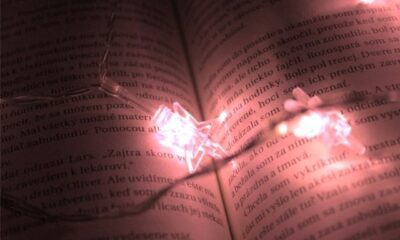

 Captions3 years ago
Captions3 years ago275 Deep Captions for Instagram to Express Your Thoughts
-



 Quotes3 years ago
Quotes3 years ago222 Nail Captions for Instagram to Showcase Your Fresh Manicure
-



 Captions3 years ago
Captions3 years ago211 Laughing Captions for Instagram | Laughter Is the Best Medicine