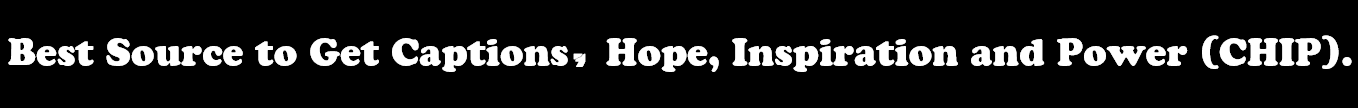Social Media
The Best YouTube Camera Based on Your YouTube Videos’ Content

Couldn’t you find the best YouTube camera for your video content? Then, you are in good hands. Choosing the best camera for YouTube is something scrutinized by YouTubers. Why is that?
As a head cameraman, I have selected the best cameras for those who are just starting YouTubing! If your content is settled and you know more or less about video cameras, before giving the fine details for the best cameras for YouTube, let’s start with my bits of advice to research the best one for you quickly.
The Important Features of Compact Cameras
A compact camera, also known as a point-and-shoot camera, is a digital and vlogging camera that is small and portable, making it easy to carry around and take on the go. Compact cameras are generally simpler to use and often designed with automatic or scene modes that make it easy to get good-quality photos without manually adjusting settings. They are also useful for live streaming nowadays.
However, they typically have a fixed lens that cannot be changed, causing problematic video resolution when your camera shake or they often have a small image sensor compared to larger cameras like DSLRs. This can result in lower image quality, particularly in low-light conditions. However, they can still capture high-quality photos and are a good choice for those who value portability and simplicity. Now, let me show you some of my bits of advice as they are the most common ones with their compatible features and prices.
- GoPro Hero11 Black
- Canon PowerShot G7 X Mark III
- Sony ZV-1
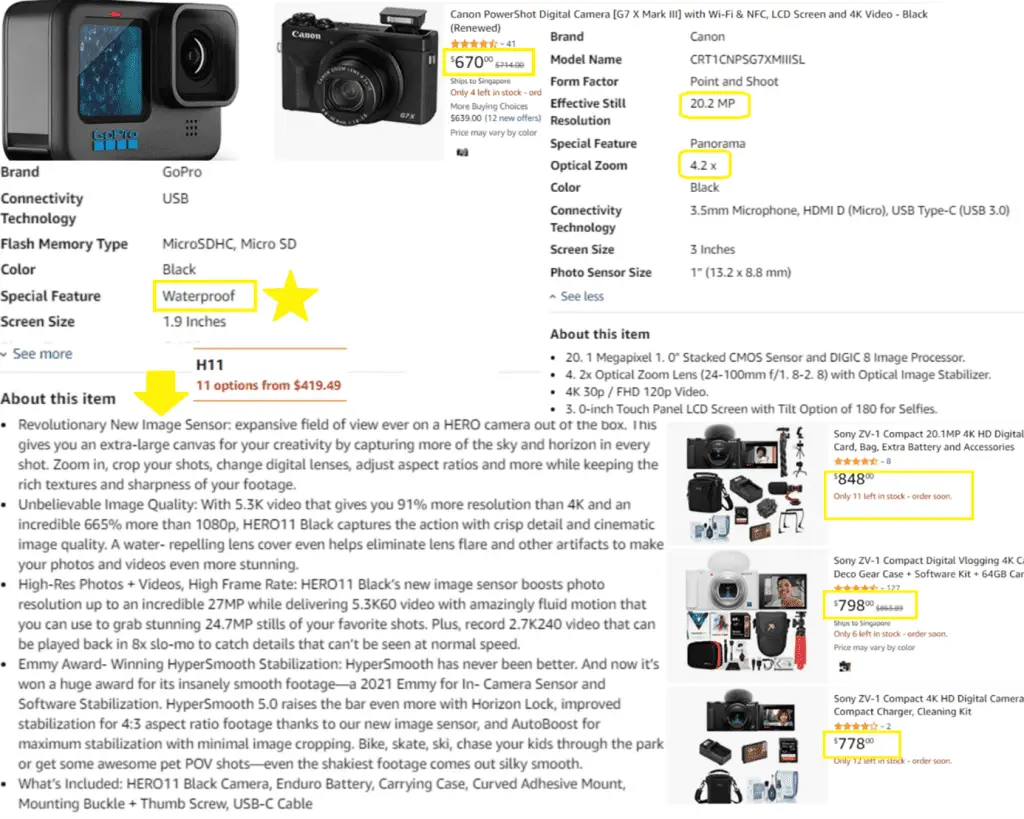
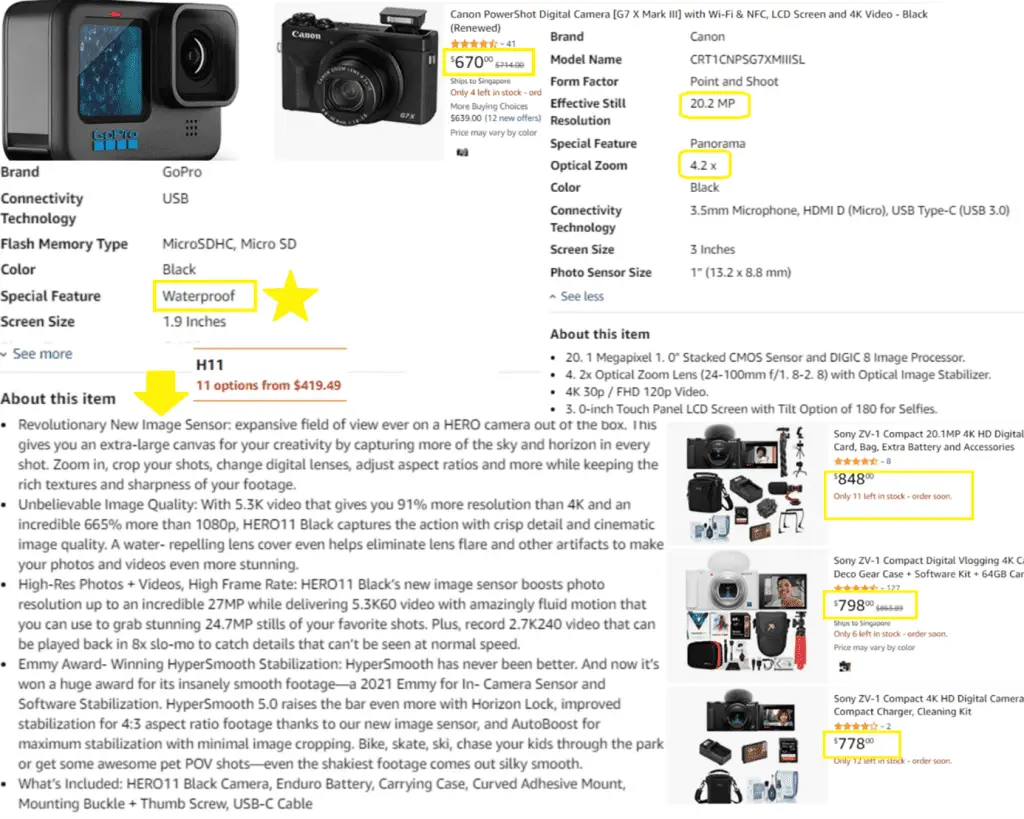
Remember that choosing a camera depends on the content, because people tend to watch videos, they like the quality. By choosing right camera you will gather attention quickly – and let me hint you something – you can even increase YouTube real views by purchasing if you really care about the view results and engagement. Most YouTubers prefer some of the Sony Cameras for Vlogging cameras. Especially Sony ZV-1 because it is a cheap camera and enough to capture smooth footage in the beginning. You can start with it and change to the Sony ZV-E10 after you profit soon since this one is an interchangeable lens camera. Canon EOS is a pocket camera and its models have got perfect image stabilization for vloggers, too. If you take your video in places where you cannot see natural light (such as hospitals), you can take a look at Fuji XS 10 in the beginning as its image stabilization is a pleaser for institutions. Or, if you want underwater shooting, Go Pro Hero11 will be yours since it’s waterproof and has the most affordable image stabilization feature as a professional camera.
All the Essential Details of Mirrorless Cameras
They are the type of digital cameras that can be compared with cinema cameras and do not have a reflex mirror like a DSLR camera. Instead, the image is captured by the image sensor and sent directly to the electronic viewfinder (EVF) or the rear LCD screen, allowing you to preview and review your shots.
Mirrorless cameras are smaller and lighter than DSLR cameras because they do not have the large mirror box that is required for the reflex viewing system. They also tend to have larger image sensors which can result in max video resolution, particularly in low-light conditions. They can change lenses, giving you more flexibility and control over the look and feel of your photos. They also tend to have faster autofocus and higher frame rates for continuous shooting, which can be helpful for capturing fast-moving subjects.
Overall, these are a great choice for those who want the performance and flexibility of a DSLR camera in a smaller, more portable package. That is why you will see more options for them now. I have listed one option from the most common brands as goes:
- Canon EOS R6 Full-Frame
- Sony a7 Full-Frame
- Fujifilm X-T4
- Nikon Z 6II FX-Format
- Panasonic LUMIX G95
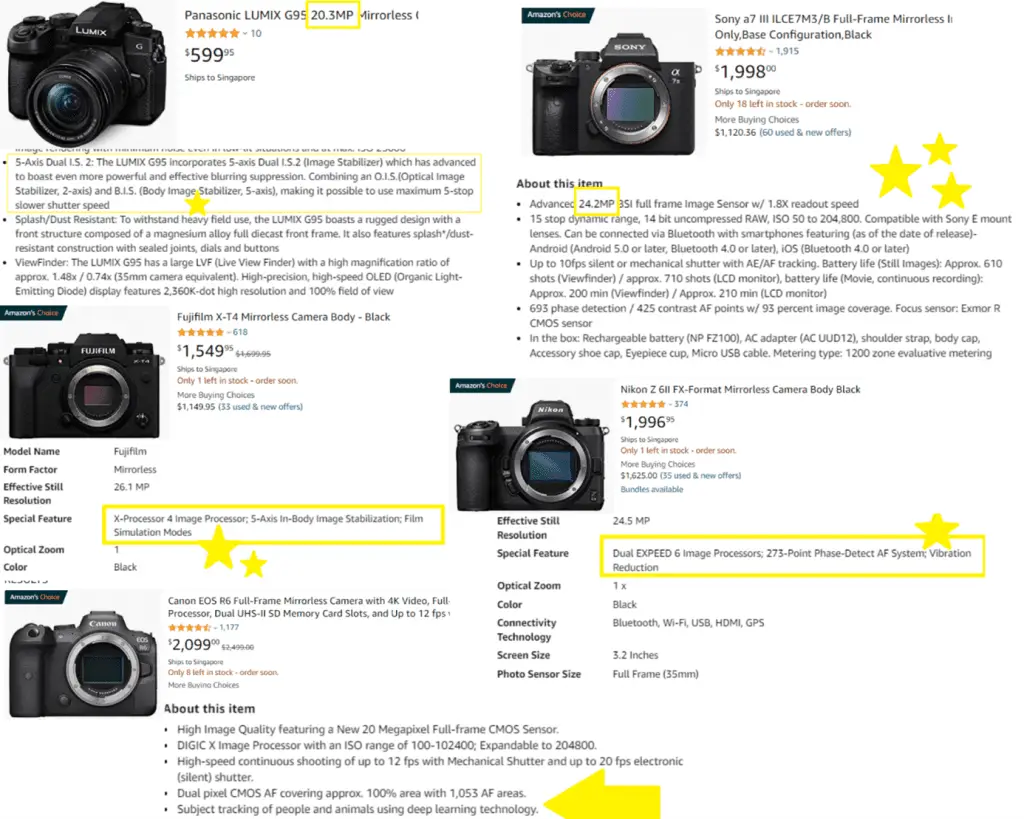
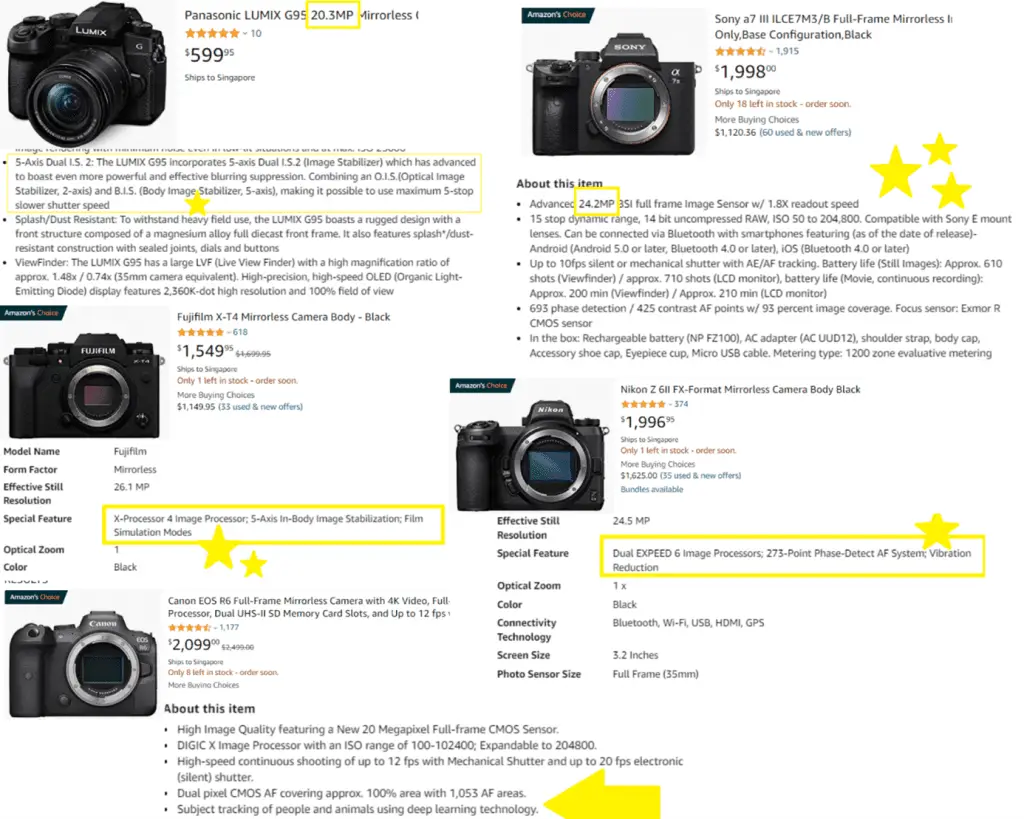
Other Details of Compact & Mirrorless Cameras
They are both types of digital cameras that are relatively small and portable, but there are some key differences between the two:
Similarities for videos on YouTube:
- Both compact and mirrorless cameras are smaller and lighter than DSLR cameras.
- Both types of cameras offer many of the same features and functions, such as adjusting settings like ISO, aperture, and shutter speed, and shooting in raw format.
- Both camera types are Full Hd for all video makers.
- There aren’t any great differences in battery life.
Differences between Compact and Mirrorless Cameras:
- One of the main differences between them is the size and weight of their body. Compact cameras are generally smaller and lighter than mirrorless ones, making them more portable and easier to carry around. That is why most people choose to do live streaming with them.
- Another difference is the type of sensor that each camera uses. Mirrorless cameras typically have larger sensors, which can result in better image quality, which means, the max video resolution is endless, particularly in even low-light conditions.
- Mirrorless ones also can change lenses, giving you more flexibility and control over the look and feel of your photos. Compact cams generally have fixed lenses that cannot be changed.
- Mirrorless cams also tend to have faster autofocus and higher frame rates for continuous shooting, which can be helpful for capturing fast-moving subjects.
What You Should Look For in Video Quality
You can find the optimum mirrorless and compact camera for your shooting video on YouTube. There are some important factors you should consider when looking for them camera YouTube includes:
- Image quality: Look for a camera with a high-quality sensor that can capture detailed, crisp video.
- Lens: Consider the lens’s focal length and whether it can capture wide angles or has a telephoto reach. A wide-angle lens can be helpful for capturing vlog-style content, while a telephoto lens can be useful for capturing distant subjects. Note that mirrorless cams can change lenses, giving you more flexibility and control over the look and feel of your videos.
- Audio: Look for a camera with a built-in microphone that is capable of capturing clear audio. Some mirrorless cams also have a 3.5mm audio input, which allows you to use an external microphone for even better audio quality.
- Video features: Look for a camera that offers a range of video-specific features, such as the ability to shoot in high frame rates (e.g. 60fps), adjust the bitrate and captures slow motion footage.
- Size and weight: Consider how portable the camera is and whether it will be easy to carry around with you.
- Price: Determine your budget and look for a camera that offers the features you need at a price that fits your budget.
Based on these criteria, some popular compact cameras for YouTube include the Canon PowerShot G7 X Mark III, the Panasonic Lumix ZS200/TZ200, and the Sony RX100 VII. As a matter of fact, I would definitely choose Fuxi XS 10 as its lens is better than Canon PowerShot G7 X Mark III, for my technological content on YouTube because of its marvelous dynamic range and optical image stabilization.
If you want to know my choices for mirrorless cameras in 2023, the Sony Alpha a7S III, the Canon EOS R5, and the Panasonic Lumix GH5 are worth trying as they all have an articulating screen and can be counted as action cameras. Without any problem in the lens, which, I think, is the most related aspect of video resolution in terms of high-quality video when people overview yours on their homepage.
Final Notes to Determine the Camera You Need
The choice between them will depend on your specific needs and preferences. Compact cameras are a good choice for those who value portability and simplicity, while mirrorless cameras are a good choice for those who want more control over their video details and the ability to change lenses.
Creating YouTube videos cannot mean you need a full-frame sensor-featured camera or a cheap vlogging camera. The most important thing to remember is to be able to identify a camera that can be compatible with the YouTube channel and its owner. Whether you’re just getting started or looking to take an existing channel to the next level, it’s unlikely that you can move your channel forward today without finding the best YouTube cameras.
In fact, we cannot deny well-known accounts recording videos on YouTube only with a phone, however, creating videos on Youtube without a camera that has a max video resolution and reaching new audiences does not seem possible today. No viewer can engage with that channel if it is not shot with high video quality and a perfect camera while watching the content they follow. That is why YouTubers cooperated with video shooters.
Of course, the quality of your videos not only depends on the camera, but also on the lighting, audio, and editing. Investing in a good microphone, tripod, and lighting equipment can make a big difference in the final quality of your videos. Technology is so good nowadays. Even a basic YouTube camera will do everything you need in your videos. This is the raw truth. If you want to make better videos than unprofessional but well-known creators on YouTube, you need to determine your techniques with that lighting, audio, editing, and the combination of their target message in your videos. So, it is not the camera creating an authentic and catchy video that gives your target audience in a short time. It is your creativity with the right technique.
Frequently Asked Questions about Video Cameras
What other equipment do I need to start videos on YouTube besides a camera?
Starting a YouTube channel and making videos can be a fun and rewarding experience, but it does require some basic equipment to get started. Here is a list of some of the essential equipment you will need:
- Tripod: A tripod will help you keep your camera steady while you’re filming. This is especially important when you’re shooting in low light or when you need to keep the camera still for an extended period.
- Lighting: Good lighting is essential for making high-quality videos. You can start with a simple three-point lighting setup, which typically includes a key light, a fill light, and a backlight. You can use a combination of natural light and artificial light sources such as LED or softbox lights.
- Microphone: The built-in microphone on your camera may not be sufficient for good-quality audio. A separate microphone, such as a lapel microphone, will help improve your video audio.
- Editing software: Once you’ve filmed your video, you’ll need to edit it. Many free and paid video editing software options are available, such as iMovie, Final Cut Pro, Adobe Premiere, and others. These tools will allow you to cut and splice footage, add transitions, and add audio and special effects.
- Backdrop: A plain background can help the focus on your subject. This can be a sheet, a piece of cloth, or a piece of painted cardboard.
- Additional Equipment: Depending on the type of videos you’re making; you may need additional equipment. For example, if you’re making cooking videos, you’ll need a good-quality kitchen, and for beauty videos, you’ll need makeup and lighting for close-up shots.
Keep in mind that this is a basic list and as you progress and your channel grows, you can invest more in higher-quality equipment for better video and audio quality. But it’s important to remember that having good quality equipment alone doesn’t guarantee a good video. Storytelling and scriptwriting are also important aspects of video making, so focus on producing engaging and quality content.
What is the best YouTube camera for beginners to buy?
When it comes to beginner cameras for YouTube videos, there are a lot of options to choose from, and the best choice for you will depend on your specific needs and budget. Some good options except those I have given in the camera part to consider include:
- Canon PowerShot SX620 HS: This 20.2-megapixel camera has a retail price of around $200 and has built-in WiFi and NFC for easy sharing. It has a 25x optical zoom lens, making it a great option for capturing detailed images and videos.
- Sony Cyber-shot DSC-H300: This camera has a 20.1-megapixel sensor and a 35x optical zoom lens, making it another good option for capturing detailed images and videos. You can easily share your content online because it has WiFi.
- Nikon COOLPIX B500: This camera has a 16-megapixel sensor and a 40x optical zoom lens, making it great for capturing images and videos from a distance. You can easily share your content online because it has WiFi and Bluetooth.
- Sony Alpha a6000: This is a mirrorless camera with APS-C 24.3 MP sensor and 11 fps shooting with autofocus, great for vlogging and shooting videos, which is a little more advanced option but with better image quality and manual controls than the options above.
It’s essential to consider your budget, as well as the specific features you’re looking for in a camera when making your decision. Keep in mind that a good camera is not just the one that has the best specs but also the one that feels right for you and you’re comfortable to use it, look into online reviews and try to test some of the cameras to get a sense of how they feel in your hand and how easy they are to use before you make a purchase.
What differentiates a mirrorless camera from DSLR?
DSLR (Digital Single-Lens Reflex) and mirrorless cameras are digital cameras, but they have some key differences in terms of design and functionality.
- Mirror: The most fundamental difference between DSLRs and mirrorless cameras is the way that they capture an image. DSLRs use a mirror to reflect light from the lens up into the viewfinder so that you can see the image before you take the photo. In contrast, mirrorless ones do not have a mirror, and instead, use the image sensor to both show the image and take the photo.
- Autofocus system: Mirrorless cams typically use a different autofocus system than DSLRs. DSLRs use a phase-detection autofocus system, which measures the distance to the subject by analyzing the phase difference between two light beams. Mirrorless cameras, on the other hand, usually use a contrast-detection autofocus system, which measures the contrast of the image to determine the distance to the subject. This allows for faster and more precise focusing in mirrorless cameras, especially in video recording.
- Size and weight: Because mirrorless cams do not have a mirror, they tend to be smaller and lighter than DSLRs. This can be a big advantage for photographers who need to carry their cameras around for extended periods of time.
- Battery Life: DSLRs tend to have better battery life compared to mirrorless cameras, due to the mirror mechanism in DSLRs, using up more power.
- Video capabilities: Mirrorless cameras are known for having better video capabilities compared to DSLRs, they are often more capable of shooting high-quality, high-resolution video, as well as offering more manual controls for videographers.
Both cameras have their own pros and cons, and the best option for you will depend on your specific needs and preferences. It’s a matter of what you value more, in terms of size, weight, autofocus, battery life, and video capabilities.
What lenses should I focus on when buying cameras for YouTube?
When it comes to lenses for cameras used to make YouTube videos, there are a few key factors to consider. Here are a few types of lenses that are commonly used for video production:
- Standard lenses: A standard lens, also known as a normal lens, is a lens that has a focal length of around 50mm. Standard lenses are good all-around lenses that can be used for a variety of different types of videos, including vlogs, interviews, and more. They tend to be relatively inexpensive and are a good choice for beginners.
- Zoom lenses: Zoom lenses allow you to change the focal length of the lens without changing lenses. This can be useful for getting different perspectives and framing shots in different ways. Zoom lenses come in a wide range of focal lengths, from wide-angle to telephoto.
- Prime lenses: Prime lenses have a constant focal length. So, they can’t zoom in or zoom out. They tend to be sharper and faster than zoom lenses, and they’re also often smaller and more lightweight. Some popular prime lenses for vlogging and general use are 35mm and 50mm.
- Wide-angle lenses: These types of lenses are ideal for landscape and architectural shots, as well as group photos. They are also suitable for indoor shots when you are limited in space, and you want to show the background. They can be used to create an immersive experience in your video, by showing more of the environment around your subject.
- Telephoto lenses: These lenses are good for shooting distant subjects, such as wildlife, landscapes, or sports events. They are also useful in interview and documentary settings, allowing you to get a more close-up shot without disturbing the subject.
Ultimately, the best lens for you will depend on your specific needs and the type of videos you’re looking to produce. A standard or zoom lens can be a good place to start if you’re just starting out and aren’t sure what type of videos you’ll be making. As you become more experienced and familiar with your camera and its capabilities, you can expand your collection and start experimenting with different lenses to see which ones work best for your needs.
What are the cheapest cameras in the world to make videos for YouTube?
There are many cameras available at a low cost. Some examples of cheap cameras include:
- Fujifilm Instax Mini 11: This instant camera has a retail price of around $70 and produces credit card-sized prints.
- Sony DSC-W800: This 20.1-megapixel camera has a retail price of around $90 and includes features such as 720p HD video recording and a 5x optical zoom.
- GoPro HERO: It’s a budget-friendly action camera that can be purchased for around $100, it’s perfect for capturing action shots and is durable and water-resistant. You can find its detailed
Keep in mind that prices may vary depending on location and availability, these are approximate Amazon prices that I checked in January 2023, and other options may be available.
Besides, the cheapest cameras in the world would likely be basic point-and-shoot cameras or smartphones, as they can be found for very low prices. However, the image quality of these cameras may not be as high as the more expensive options. For a DSLR camera, Canon and Nikon both have entry-level options that are relatively affordable camera types. It’s also worth checking out camera brands from China, such as Fujifilm, Olympus, and Panasonic, which also offer budget-friendly options.
Social Media
Grow Big on Instagram: Effective Tactics for Doubling Your Engagement and Followers


Instagram has evolved from a simple photo-sharing app to personal branding and business marketing powerhouse. With over a billion active users, the platform offers opportunities to showcase your brand, connect with your audience, and grow your visibility.
But with great power comes great competition. How do you stand out and double your engagement and followers in such a crowded space?
This article delves into practical strategies to propel your Instagram growth, making your profile not just another drop in the ocean.
Understanding Instagram’s Algorithm
First, understanding the Instagram algorithm is like having the key to the city. The algorithm prioritizes content based on what it thinks users will find engaging. Your content strategy should focus on relevance, interest, and timeliness.
Posts that receive more engagement (likes, comments, shares, views) quickly after posting are more likely to be seen by others. Hence, knowing when your audience is most active and what they enjoy is crucial for your growth.
Increasing Instagram Followers and Likes at Rapid Speed
Adopting a multi-faceted approach is essential to amplify your Instagram presence. Here are some golden strategies:
1. Content is King: Your content should reflect your brand’s identity and cater to your audience’s interests and needs. Mix up your content types (images, videos, stories, and reels) to keep your feed fresh and engaging.
2. Hashtag Wisely: Utilize relevant and trending hashtags to increase your posts’ visibility. But don’t overdo it; select hashtags that accurately represent your post and brand.
3. Engage, Engage, Engage: Interaction is the currency of Instagram. Respond to comments, engage with your followers’ content, and participate in conversations. This builds a community around your brand and signals to the algorithm that your content is engaging.


Embark on a Journey to Instagram Stardom: How One Company Can Catapult Your Social Media Presence
Embarking on a journey to Instagram fame requires more than just posting content; it demands a strategic approach to engagement and growth.
PopularityBazaar, specializes in elevating your social media presence by providing authentic Instagram followers and likes, ensuring that each addition to your profile is a step towards building a genuinely engaged community.
These services are about numbers and fostering real connections and interactions. By integrating expertise with your unique content, you can unlock the full potential of your Instagram account, making your path to stardom smoother and faster.
Creating Engaging Content
Engaging content is the cornerstone of Instagram’s success. It should tell a story, evoke emotions, and invite interaction. High-quality visuals, captivating captions, and a consistent theme can make your profile stand out. Use insights and analytics to understand what resonates with your audience and refine your content strategy accordingly.
Leveraging Instagram Stories and Reels
Instagram Stories and Reels offer a dynamic way to connect with your audience. Their 24-hour lifespan makes stories perfect for sharing behind-the-scenes content, limited offers, or quick updates.
Reels allow for creative, short-form videos that can go viral and attract a wider audience. Both features significantly enhance engagement and should be integral to your Instagram strategy.
Engagement Strategies That Work
Authentic engagement goes beyond mere likes and comments. It’s about creating a sense of belonging for your followers. Hosting live sessions, Q&As, and polls encourage direct interaction. Collaborating with other Instagrammers, especially those in your niche, can introduce your profile to a broader audience.
Remember, the more you engage with the platform, the more it engages back.
Analyzing and Adjusting Your Strategy
The only constant on Instagram is change. Regularly reviewing your analytics allows you to see what’s working and what’s not. Pay attention to metrics like engagement rates, follower growth, and the performance of different content types. This data is invaluable for tweaking your strategy and ensuring your efforts are worthwhile.
Conclusion
Doubling your Instagram engagement and followers is no small feat, but with the right strategies, it’s entirely achievable. Remember, Instagram’s essence is visual storytelling and community.
You can significantly grow your Instagram presence by creating content that resonates, engaging authentically with your audience, and continuously optimizing your approach based on analytics.
So, why wait? Start implementing these tactics today and watch your Instagram profile soar to new heights.
Social Media
Reels Guide in 2023


Due to Reels appearing in recommendations for other users, these short videos have become an effective free tool for boosting account visibility, increasing reach, and expanding incoming traffic. Videos are gradually displacing text posts and photos in feeds. Many commercial accounts now focus solely on Reels and Stories.
If you run a business account or are involved in personal brand promotion, utilizing vjump.com/services/social-media-video-templates VJump’s social media video templates can be a valuable tool.
Reels Templates
Creative editing of a one-minute video can take hours, and selecting a suitable soundtrack also requires time. To simplify these processes, many have turned to the TikTok editing app. It offers ready-made editing schemes: specifying the number of blocks in the video, the duration of each, and suggesting suitable music to create an organic rhythm. All that’s needed is to choose the right template and add your videos.
Rules for Reels
Reels is an active tool for any business. Videos with humor, useful information, and depictions of popular life situations gain more views.
Trends change rapidly, and to succeed, certain rules must be followed:
- Be consistent. Videos published 2-3 times a week bring more subscriber growth than those released only a couple of times a month.
- Analyze the target audience. Observe the interests of subscribers and adapt content using the TikTok video editor according to their requests.
- Use text in videos. An intriguing title is needed, and your video should be watchable without sound, understanding its content.
- Forget about 1.5-minute videos. Longer Reels have much less chance of being watched to the end. The optimal duration is 5-15 seconds for dynamic and useful videos. To create dynamic and proven videos, use templates in the TikTok video editor.
- Look for significant occasions. Don’t forget about holidays and resonant news.
- Increase engagement. Ask users to subscribe, leave comments, vote for a choice, and so on.
- Diversify the format. Use scenarios like “before and after,” tell a story with funny details, involve your employees in the video, or showcase the stages of developing and producing your product.
- Use trends. Watch recommendations from different bloggers and choose options that you come across most frequently. Track the new techniques being used—perhaps a trend will become very popular in a week or two.
And don’t forget about video quality, as social networks tend to slightly reduce video quality by default.
Social Media
Mastering Registration and Verification on WeChat: A Step-by-Step Guide


WeChat, developed by the Chinese tech giant Tencent, has firmly established itself as a dominant force in the social media landscape, amassing over a billion monthly active users. Serving as a multi-functional platform, WeChat combines instant messaging, voice and video calls, social networking, and even financial services, creating a comprehensive digital ecosystem.
For individuals and businesses aiming to leverage this vast network, understanding the intricacies of the registration and verification processes is paramount. This article delves into the step-by-step procedures, providing you with a wealth of information to navigate WeChat with ease and confidence.
1. Starting Off: Downloading and Installing WeChat
Before embarking on your WeChat journey, the first step is to download and install the app on your smartphone. The application is readily available on both Android and iOS platforms, accessible via the Google Play Store and Apple App Store, respectively.
2. Creating a WeChat Account: A User-Friendly Experience
Launching the WeChat app for the first time, you will be greeted with the option to “Sign Up.” Opting for this will initiate the registration process, where you are required to provide your phone number. It is imperative to input a valid, active phone number as this is integral for WeChat account recovery and future verification processes.
3. Verifying Your Account: Ensuring Security and Authenticity
Upon submitting your phone number, WeChat will send a verification code via SMS to the provided number. This is a critical security measure, ensuring that the phone number is in your possession and safeguarding your account from unauthorized access. Input the received code to confirm your phone number, completing this essential verification step.
4. Personalizing Your WeChat Profile
With your phone number verified, the next phase is to personalize your WeChat profile. This includes selecting a WeChat ID, which acts as your unique identifier on the platform. Choose your ID wisely, as it is permanent and cannot be altered once set. Additionally, you will need to create a secure password, serving as a protective barrier for your account.
5. Friend Verification: An Additional Security Measure
WeChat places a significant emphasis on user security, and as part of this commitment, it has implemented a friend verification system. This system is designed to thwart spam and unauthorized account creation, requiring new users to be verified by an existing WeChat user. If prompted, you will need to send a verification request to a friend, who must then confirm that they know you personally.
6. Making the Most of WeChat: Exploring its Features
Having successfully navigated the registration and verification processes, you are now poised to explore WeChat’s extensive range of features. From communicating with friends and family to shopping and making payments, WeChat offers a seamless and integrated user experience. Take the time to delve into the app’s settings, tailoring your privacy and security preferences to suit your needs.
7. The Path to a Secure WeChat Experience
Ensuring a smooth and secure registration and verification process is foundational to establishing your presence on WeChat. By meticulously following the steps and recommendations outlined in this guide, users can confidently engage with the platform, unlocking its immense potential for connectivity, commerce, and communication.
8. Frequently Asked Questions (FAQs)
Q1: Is it possible to change my WeChat ID after setting it up?
No, your WeChat ID is permanent and cannot be altered once it is established during the registration process.
Q2: What should I do if the SMS verification code doesn’t arrive?
First, verify that your phone number is correctly entered and that your phone is connected to a stable network. If the problem persists, attempt to resend the verification code. Should issues continue, it is advisable to reach out to WeChat’s customer support for further assistance.
Q3: Is the friend verification step mandatory for all new WeChat accounts?
While friend verification is a prevalent security measure on WeChat, it is not universally mandatory for all new accounts. However, it may be necessitated in certain scenarios to bolster account security. If you encounter this step, adhere to the provided instructions to complete the friend verification process.
Embracing the guidelines and insights from this comprehensive guide will empower users to seamlessly navigate the WeChat platform, ensuring a secure and enjoyable experience on one of the world’s premier social media platforms.
-



 Captions3 years ago
Captions3 years ago341 Sexy Captions to Fire Up Your Instagram Pictures
-



 Captions3 years ago
Captions3 years ago311 Night Out Captions for Instagram and Your Crazy Night
-



 Captions3 years ago
Captions3 years ago245 Saree Captions for Instagram to Boost Your Selfies in Saree
-



 Captions3 years ago
Captions3 years ago256 Best Ethnic Wear Captions for Instagram on Traditional Dress
-



 Captions3 years ago
Captions3 years ago230 Blurred Picture Captions for Instagram
-

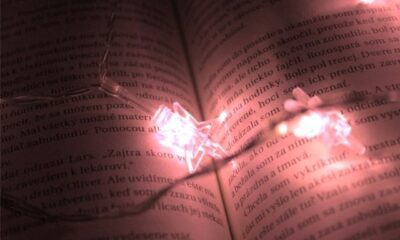

 Captions3 years ago
Captions3 years ago275 Deep Captions for Instagram to Express Your Thoughts
-



 Quotes3 years ago
Quotes3 years ago222 Nail Captions for Instagram to Showcase Your Fresh Manicure
-



 Captions3 years ago
Captions3 years ago211 Laughing Captions for Instagram | Laughter Is the Best Medicine