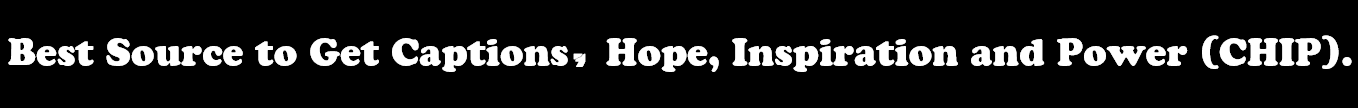Business
Top Business Tools to Help Streamline Operations

Are you looking for ways to make your business operations more efficient? From communication and collaboration to task management, there are plenty of business tools that can help. In this article, we’ll share the top business tools you need to help streamline operations. Keep reading to learn more.
Fax API
A fax API is a powerful tool that can help businesses streamline their operations. It is a type of application programming interface (API) that allows businesses to send and receive faxes over an internet connection. By utilizing a fax API, businesses can quickly and easily send and receive faxes from their computer, mobile devices, or other applications. The API also allows businesses to easily track outgoing faxes, manage incoming faxes, and even store them for future reference.
The primary benefit of a fax API is that it provides a quick, easy, and secure solution for transmitting documents and information. Instead of having to print out and fax documents, businesses can now send and receive documents through the cloud with a simple click of a button. The API also provides businesses with a secure and reliable way to transmit confidential information. It also allows businesses to easily track the progress of a document, so they can be sure it has been received and read by the recipient.
A quality fax API has the ability to integrate with other existing applications, such as email, CRM, and payment systems. This integration makes it easier for businesses to send and receive information without having to manually enter the details, which saves time and money. Additionally, many fax APIs are highly customizable, so businesses can tailor them to their needs.
HR and Payroll Tools
Human resources and payroll tools are among the top business resources needed to help streamline operations. These tools provide the ability to efficiently manage the complexities of the workforce, ensure compliance with regulatory requirements, and save time and money. They are important for businesses of all sizes and can help streamline the entire process of managing employees.
HR tools are used to manage employee data, access employee records, track employee performance, as well as keep up with employee benefits and payroll. These tools can also include features such as time tracking, vacation and sick time tracking, and employee self-service. Additionally, payroll tools are designed to streamline the payroll process and make it easier for businesses to manage their payrolls. These tools can include features such as payroll calculation, tax filing, employee salary and wage management, and online timesheet management. They can also help businesses stay compliant with current payroll and tax regulations.
Project Management Tools


Project management tools enable businesses to plan, organize, and manage their work and resources more efficiently. Project management tools can provide visibility into project progress and help teams stay on track. These tools provide a centralized system for tracking tasks, assigning resources, and monitoring deadlines. In addition, project management tools can help teams track the costs associated with a project, as well as help identify bottlenecks and potential risks. Given the importance of efficient workflow in the business world today, project management tools can help speed up and manage many processes.
Project management tools are often used to create project plans and monitor progress. They can help teams identify the key tasks that need to be completed, assign resources to those tasks, and set deadlines. They can also help teams identify the dependencies between tasks and ensure that tasks are completed in the correct order. Project management tools also help teams stay organized by providing a central repository for documents and other project-related information.
Social Media Management Tools
Social media is an essential business resource today, and management tools are critical for streamlining operations and maximizing an online presence. These tools can help businesses to plan and manage their social media campaigns, track customer engagement, measure the success of their campaigns, and provide valuable insights into their customer base. With the right social media management tools, businesses can gain an understanding of their customer’s preferences and interests, develop stronger relationships with them, and create customer loyalty.
Overall, the use of top business tools can be an important factor in streamlining operations and increasing efficiency. Utilizing the right tools can help businesses save time, reduce costs, and increase productivity. With the right tools, businesses can create a better user experience, improve customer service, and create a more efficient and streamlined workflow.
Finance
4 Reasons You Should Care about Your Credit Score


If applying for a small business loan, your credit score can make or break your chances of securing one and getting a good interest rate.
Whether starting a business, looking to expand, or requiring funds for other purposes, you may one day need a business loan. Getting the best terms possible is a priority. That’s one reason to consider your creditor score and how it’ll factor into your search for a business loan.
Here are four reasons your credit score matters. You’ll also see how to get help with credit score disputes if you can’t resolve such conflicts independently.
1. Credit Score Determines If You Get a Business Loan
If getting a business loan is a make-or-break issue for your company, you should be mindful of your credit score. Remember that lenders aren’t in the business of offering loans to people who present a substantial risk.
So, if your credit score is less than optimal, lenders could balk at lending you a loan or offer less money to reduce their risk. It’s a good idea to consider your credit score to see if you can realistically qualify for a business loan with reasonable terms.
Otherwise, you may have to explore other options to secure money for business needs. There are alternative ways to get funds. But it might mean accepting a higher interest rate or onerous terms.
2. Credit Score Affects Your Interest Rate
Even if you qualify for a business loan, you may not get a good interest rate if your credit score isn’t good. Even a few percentage points more could translate into paying back thousands more to complete your payback obligations.
You’ll have to consider whether you can afford to shoulder a high premium in interest payments to get a business loan you might not qualify for otherwise.
If forced to pay higher interest for a business loan, the lender may have other stringent terms. You should carefully consider the particulars before signing on the dotted line.
3. Credit Score Can Impact How Much You Qualify for
As was mentioned above, your credit score can influence how much a lender is willing to lend. If your credit is not good enough to grant you the amount you want, a lender may offer a business loan for a fraction of that sum.
That can happen when a lender doesn’t feel comfortable enough lending you more than a specific amount. It’s about limiting the potential fallout if you’re unable to pay your loan.
When a lender looks at your finances, it’ll know how much you can afford to pay back. If it determines you’ll struggle to pay back the amount you request, it might simply offer a lower amount more in line with your cash flow.
4. Credit Score Can Throw a Wrench in Your Business Plans
You may struggle to grow your business if you desperately need a business loan but have poor credit. In fact, you may face financial problems that threaten the long-term viability of your company. So, your credit score can make or break your business. Don’t allow bad credit to throw a wrench into your plans. If possible, improve your credit score before applying for a loan.
While a bad credit score can cause problems for your business, there are times when your credit report may include inaccurate information. Whether the credit report hasn’t been updated or includes completely false information, you may struggle to get the information corrected.
If you can’t make progress on this front, you may need to speak to a lawyer. A legal professional experienced in helping clients involved in credit score disputes can be a godsend.
Business
How Has E-commerce Evolved?


E-commerce has a relatively short history in business. The earliest incarnations of e-commerce stretch back to the 1970s, when early technologies such as teleshopping and Electronic Data Interchange helped to create a primitive version of this form of commerce.
However, modern e-commerce started to take off in 1994 when the entrepreneur Jeff Bezos set up Amazon from his garage. Initially, Amazon was an online marketplace just for books. In the years that followed, the range of products available increased.
Today, millions of unique products can be bought on the site, which has led it to become known as “the everything store.” Today, there are estimated to be over 26 million e-commerce websites worldwide, with around 13 million based in the US.
The e-commerce sector has grown rapidly and is predicted to continue to enjoy year-on-year growth for the foreseeable future.
However, in its relatively short history, there have been several developments that have shaped how companies operate online. In addition, consumer behavior and shopping preferences have changed as people regularly buy products and services online.
In this article, there will be a discussion of how e-commerce has evolved. Some key examples will be used to support this.
Social media promotion is integral to the sector
In the early days of e-commerce, there was far less competition between businesses because there were far fewer e-commerce firms. The internet has grown at an exponential rate since the early 1990s, and consumers can now find virtually any product, service, or specialist e-commerce firm online.
Due to the massive growth in the e-commerce sector, online firms now need to have a comprehensive marketing plan to promote their site and their products. This is vital to allow companies to stand out in an increasingly crowded online marketplace.
A key marketing strategy for millions of e-commerce firms is leveraging social media promotion’s power. Popular social media sites such as TikTok have around 1 billion monthly users, which makes the site a prime avenue for online promotions.
There is a global community of visitors to the site, which encompasses a wide range of demographics and target markets. Today, most e-commerce sites will have a marketing budget specifically for social media promotions.
They will create short but memorable adverts (typically using video) and will ensure that a hyperlink is embedded in the advert that takes the viewer to the product page of their website.
This simple strategy transforms customer interest into a sale with the lowest number of steps required on the part of the consumer. In short, social media promotion is a vital activity for any e-commerce firm and helps them to stand out in an increasingly crowded online marketplace.
The changing attitudes to delivery
In the early years of e-commerce, consumers understood that delivery timescales may be relatively long. Many customers were starting to buy from international sellers or fledgling e-commerce firms in their own country. During the early stages of e-commerce, there were few advanced delivery networks for online firms.
During the 1990s typical delivery timescales were far longer than today. Most products would take at least five days to arrive and potentially could be in transit for weeks.
Whilst consumers tolerated these timescales in the early days of e-commerce, they now expect quicker delivery schedules. In addition, if the stated delivery period is not adhered to and there are delays, many customers will stop using the e-commerce site.
As consumer delivery expectations increase, e-commerce firms must ensure that they can work with dependable and efficient shipping and courier firms. Companies such as Shiply USA may be ideal for smaller e-commerce firms that do not have their own delivery networks.
Such firms can offer highly competitive prices for shipping a range of goods. In addition, they have built a reputation for delivering to pre-stated timescales, with minimal levels of damage to items in transit.
In short, all e-commerce firms need to forge strong working relationships with professional shipping firms who can deliver on time and with competitive fees.
The rise of chatbots in online customer service
Finally, modern online shoppers expect that any queries or questions that they may have will be answered swiftly with excellent customer service. Not receiving a timely response to their correspondence creates a negative perception of the company and may make them less likely to purchase from the site.
E-commerce firms have been quick to recognize the value of swift responses to customer queries and are increasingly using AI to facilitate this. Chatbots are now widely used in e-commerce. They are programmed to understand language and detect the key question raised, directing customers to specific web pages with information on the topic.
This can help customers get the information they need and reduce the reliance on a large human customer service team, keeping such staffing costs low.
Business
8 Tips for Better Product Consistency


When it comes to building a business that people trust and recognize, there’s no replacement for consistency. More specifically, you need the quality and output of your products to be consistent across the board.
However, with so many different moving parts involved, this is often easier said than done.
- Standardize Your Processes
Start by examining your current processes and how things are being handled at every step of the production process:
- Are they documented?
- Where are they documented?
- Is there a clear blueprint that everyone can follow?
Standardization is the backbone of consistency. It involves setting clear guidelines for every stage of your production, from the initial design to the final output. This means having detailed, step-by-step instructions that leave no room for ambiguity.
It’s a smart idea to implement checklists and workflows, which are easy for people to follow. This ensures every product goes through the same procedure, minimizing variations that can lead to inconsistencies.
- Implement Rigorous Quality Control
Quality control is non-negotiable. With that in mind, introduce systems that scrutinize your products at multiple stages of the production process. This might involve regular spot checks, pre-shipment inspections, and even post-market quality assessments.
The goal of quality control is to catch and address any deviations before they reach the customer. Consider adopting statistical quality control techniques like Six Sigma, which can help you measure, analyze, and reduce variability in your manufacturing process.
- Leverage Technology and Automation
Don’t ignore the resources you have available at your fingertips. This includes technology and access to outside partners.
In terms of tech, automation has the ability to reduce human error and ensure that each part of your product meets exact specifications. When it comes to outside partners, you can always hand off parts of your process to an experienced contract assembly company to make sure you get the same result every single time a product is packaged.
- Train and Engage Your Employees
Your employees are the real MVPs behind your product, and their skills and commitment play a pivotal role in consistency. Even if the majority of the production is happening with the help of automation, it ultimately comes down to the people who are implementing the systems, spot-checking the production processes, and keeping everything running.
The best thing you can do is invest in comprehensive training programs that teach your employees about the technical aspects of their jobs while instilling a deep understanding of the importance of consistency. Engaged employees who share a commitment to your brand’s standards are less likely to cut corners and more likely to maintain high quality in every task they perform.
- Gather and Utilize Feedback
Feedback is a powerful tool – don’t ever forget it. While not always comfortable – and quite often painful – gathering feedback forces you to come eye-to-eye with how you’re actually doing. (Not just how you think you’re doing.)
Gather input from your customers, employees, and even suppliers on a regular basis to find out where there might be inconsistencies in your product. This can provide invaluable insights into areas that may need adjustment. Use this feedback to fine-tune your processes and training, ensuring that your products continually meet customer expectations and industry standards.
- Monitor and Adapt Your Supply Chain
The consistency of your product is also highly dependent on the materials you use. Variability in materials can lead to variability in the final product. Keeping this in mind, build strong relationships with reliable suppliers whose products meet your quality standards.
Regular audits and supplier evaluations can also go a long way towards helping ensure that the materials you receive remain consistent in quality and function.
- Set Realistic and Clear Expectations
While striving for perfection, set realistic expectations for your team and your processes. This might seem like an oxymoron, but it’s all about your mentality. Perfection is always the goal, but you also have to remember that people are people – meaning they will make mistakes.
Don’t accept these mistakes, but also don’t ruin relationships when people don’t live up to the goal of perfection. Instead, go back to the drawing board and find ways to limit those mistakes in the future.
- Prioritize Continuous Improvement
The journey to product consistency is one that never ends. Markets evolve, technologies advance, and customer preferences change. Maintain a mindset of continuous improvement, regularly reviewing and refining your processes to adapt to new challenges and opportunities.
This proactive approach will keep you ahead of the curve, ensuring your products consistently meet the high standards your customers expect.
Invest in Consistency
If you make a commitment to product consistency, you’ll never regret it – not even for a day. It can be costly and time-consuming on the front end, but it’s one of the most financially rewarding investments you’ll ever make in the long run.
Start with the tips highlighted in this article and begin shifting your focus in a new direction!
-



 Captions3 years ago
Captions3 years ago341 Sexy Captions to Fire Up Your Instagram Pictures
-



 Captions3 years ago
Captions3 years ago311 Night Out Captions for Instagram and Your Crazy Night
-



 Captions3 years ago
Captions3 years ago245 Saree Captions for Instagram to Boost Your Selfies in Saree
-



 Captions3 years ago
Captions3 years ago256 Best Ethnic Wear Captions for Instagram on Traditional Dress
-



 Captions3 years ago
Captions3 years ago230 Blurred Picture Captions for Instagram
-

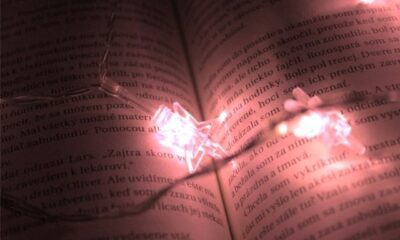

 Captions3 years ago
Captions3 years ago275 Deep Captions for Instagram to Express Your Thoughts
-



 Quotes3 years ago
Quotes3 years ago222 Nail Captions for Instagram to Showcase Your Fresh Manicure
-



 Captions3 years ago
Captions3 years ago211 Laughing Captions for Instagram | Laughter Is the Best Medicine