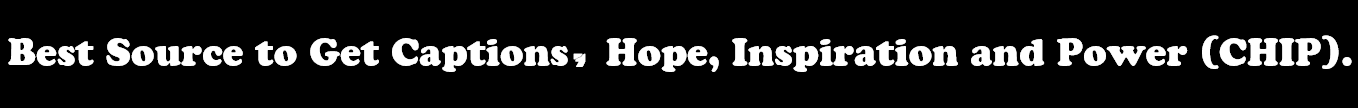Tech
Responsive vs Reactive Web Design

Have you ever sat down and checked out the latest app only to be disappointed that it’s not optimized for your screen, ruining the entire app for you? Or you’ve just downloaded the latest in mobile gaming, and again you are left wondering what the developers were thinking when they created this game. A lot of the issues we face with websites as consumers have to do with responsive and reactive web design. In simple terms, one automatically resizes to the screen size you are using, while the other displays a website that was made specifically for your device. Sound easy to understand? If not, let’s unpack responsive vs. reactive web design.
What is responsive web design?
In a nutshell, responsive web design follows the approach to web design that allows web pages to render well on a variety of screens and devices. So basically, a website that has been optimized to use on a mobile phone and a computer screen. But it dives deeper as it is optimized for most mobile devices and most computer screens.
And if you are wondering how it is even possible for a website to keep up with millions of devices out there, it’s simple with responsive web design. So, this modern web design approach allows websites and pages to display on all devices and screens by automatically adapting to the screen size – this can be on a desktop computer, tablet, laptop, and even your mobile device.
So how does it work? Responsive web design works through Cascading Style Sheets (CSS) that use several settings to service a range of style properties depending on the screen size, its orientation, resolution, color capability, and more. Common examples of CSS include viewpoint and media queries.
Many people are not sure how to check if a website is responsive or not; here is a quick guide:
- Open Google Chrome
- Open any website
- Press CTRL + Shift + I to open Chrome’s Developer Tools
- Press CTRL + Shift + M to toggle the device toolbar
- You can now view your websites from different perspectives, including tablet, desktop, or mobile phone
There are also free tools like Google’s Mobile-Friendly Test, which allows you to check if a website is mobile-friendly. Another point to note is that it is possible to achieve a mobile-friendly website using various other design methods, but responsive web design is most common because it comes with the most advantages.
And if you are wondering why responsive web design should be taken seriously, check out these points. There is not one single person in charge of creating an optimized website. A range of people, including web designers, user interface (UI) designers, and web developers, often work day and night to get those wonderful user-friendly websites up and running. Responsive web design quite literally makes everyone’s lives easier.


Some key benefits include:
- One site can be used for every device: You access the same website on your mobile phone as you do on your MacBook, but both are optimized to work the same.
- Optimal design for the device: You don’t have to configure your device for the website to be optimized. Responsive web design does the work for you, so all images, fonts, HTML, and other elements are scaled appropriately, as well as maximizing whatever screen the user has.
- No redirects: Redirects can often lag, leaving the user frustrated. But with responsive web design, there is no need for this. Other options for designing for multiple devices need redirects so that the user is sent to the correct version of the web page that will work properly on the device they are using. But without redirects, the user will go directly to the web page without the wait.
- It’s cost-effective: It’s much cheaper and easier to manage because you will only manage one site instead of two. Meaning there is no need to make changes twice.
Some of the well-known responsive websites include:
- Shutterfly
- Google Maps
- Type form
- Etsy
- Adrian Zumbrunnen
- Elf on the Shelf
- BuzzFeed
- Evernote
- Pixelgrade
- Huffington Post
What is reactive web design?
Now, as their names suggest, responsive and reactive web design are two completely different things. Reactive web design uses static layouts based on breakpoints that do not respond once they are initially loaded. Reactive web design first needs to detect your device’s screen size and then load an appropriate layout for it. There are six common screen widths for this web design:
- 320
- 480
- 760
- 960
- 1200
- 1600
It does appear that reactive web design takes more work than responsive web design because it requires a design for each layout; however, responsive web design can be more complex. So why would you choose reactive web design?
If you want to retrofit an already existing website, the reactive website will prove more useful to make the website more mobile-friendly. It gives you an edge and even more control that allows you to design for multiple viewpoints. While viewpoints are not set in stone, and it is something you or your company would have to decide on, it allows you the freedom to change content and layout that you won’t necessarily be able to do with responsive web design. A common rule here is also to start designing at the lowest resolution viewpoint first and work your way up. This ensures that your design is not constrained by content.
So why should you use it? Although the standard design is for six resolutions, reactive web design does allow you the freedom to ONLY design for the most common devices used to access your website. These insights can be found in your web analytics. So, while responsive web design is cost-effective and designed for all devices and screens, reactive web design gives you the freedom to only design for devices that are used to use your website most often.
Consider the following
While one isn’t necessarily better than the other, you must choose exactly what you want before you decide on your web design.
Tech
Comprehensive Cloud Security Solutions in the Bay Area


As businesses increasingly migrate their operations to the cloud, ensuring the security of digital assets has become paramount.
Cloud security solutions in Bay area provide a framework to protect data, applications, and infrastructure from cyber threats. In the tech-savvy Bay Area, where innovation and technology thrive, robust cloud security measures are essential for safeguarding sensitive information and maintaining business continuity.
Understanding Cloud Security
Cloud security encompasses a broad range of technologies, policies, controls, and services designed to protect data, applications, and infrastructure in cloud computing environments. It addresses various security concerns, including data breaches, identity theft, and regulatory compliance.
Main Components of Cloud Security Solutions
Data Encryption
Data encryption ensures that information is encoded and can only be accessed by authorized users. Whether data is at rest or in transit, encryption is a critical component of cloud security, providing an additional layer of protection against unauthorized access.
Identity and Access Management (IAM)
IAM solutions help manage and control user access to cloud resources. By implementing strong authentication methods, such as multi-factor authentication (MFA), businesses can ensure that only authorized personnel can access sensitive data and applications.
Security Information and Event Management (SIEM)
SIEM systems provide real-time monitoring and analysis of security events. By collecting and analyzing data from various sources, SIEM solutions help identify potential threats and enable rapid response to incidents.
Cloud Security Posture Management (CSPM)
CSPM tools continuously monitor cloud environments to ensure compliance with security best practices and regulatory requirements. They help identify misconfigurations and vulnerabilities, allowing businesses to address security issues proactively.
How Cloud Security Solutions Work
Cloud security solutions integrate various technologies and practices to create a multi-layered defense strategy. Here are some real-world applications:
Data Encryption in Practice
A financial institution in the Bay Area uses data encryption to protect sensitive customer information stored in the cloud. By encrypting data at rest and in transit, the institution ensures that even if data is intercepted, it remains unreadable to unauthorized parties.
IAM for Enhanced Security
A tech startup implements IAM solutions with MFA to control access to its cloud-based development environment. This approach ensures that only verified developers can access the codebase, reducing the risk of unauthorized changes or data breaches.
SIEM for Real-Time Threat Detection
A healthcare provider utilizes SIEM to monitor security events across its cloud infrastructure. The SIEM system analyzes log data from various sources, detecting unusual activity and alerting security teams to potential threats, enabling quick incident response.
CSPM for Proactive Security Management
An e-commerce company employs CSPM tools to continuously assess its cloud security posture. The CSPM system identifies misconfigurations and compliance issues, allowing the company to address vulnerabilities before they can be exploited by attackers.
Benefits of Cloud Security Solutions
Investing in cloud security solutions offers numerous advantages for businesses in the Bay Area:
Enhanced Data Protection
Cloud security solutions provide robust measures to protect sensitive data from breaches and unauthorized access. This is particularly important for businesses handling confidential customer information or intellectual property.
Regulatory Compliance
Many industries have stringent regulations regarding data security and privacy. Cloud security solutions help businesses comply with these regulations, avoiding potential fines and legal issues.
Scalability
Cloud security solutions can scale with your business needs, providing consistent protection as your cloud environment grows. This flexibility is crucial for businesses experiencing rapid growth or fluctuating workloads.
Cost-Effective Security
By leveraging cloud security solutions, businesses can reduce the need for on-premises security infrastructure and associated costs. Cloud-based security services often offer a more cost-effective approach to maintaining robust security.
Improved Incident Response
With real-time monitoring and automated threat detection, cloud security solutions enable faster incident response. This minimizes the impact of security incidents and helps maintain business continuity.
Conclusion
In the dynamic and competitive landscape of the Bay Area, securing your cloud environment is essential for protecting sensitive data and maintaining business operations. Cloud security solutions, including data encryption, IAM, SIEM, and CSPM, provide comprehensive protection against a wide range of threats.
By investing in these solutions, businesses can enjoy enhanced data protection, regulatory compliance, scalability, cost-effective security, and improved incident response. Don’t leave your cloud security to chance—invest in robust cloud security solutions to safeguard your digital assets and ensure a secure future for your business.
Tech
What Is PSA Software Used for in Project Management?


In the complex world of project management, staying on top of every task, resource, and deadline is a formidable challenge. This is where Professional Services Automation (PSA) software enters the scene, offering a comprehensive solution that covers project management, time tracking, billing, and beyond.
Leveraging such a tool can significantly improve efficiency and streamline processes within any project-oriented organization. Below, we delve into the depths of PSA’s multifaceted role in project management, providing insights into why it is becoming an indispensable tool for professionals in this field.
Understanding PSA Software in the Context of Project Management


PSA software has become essential in modern project management, providing tailored solutions for professional services firms. By streamlining operations, enhancing collaboration, and providing detailed project insights, PSA tools enable managers and teams to execute projects with precision and strategic insight.
As project management demands evolve, the importance of PSA software in achieving successful outcomes becomes more evident.
PSA software, short for Professional Services Automation, is a comprehensive suite of tools designed to streamline project management for professional service providers. It integrates various functionalities such as resource allocation, time tracking, and financial management to support the entire project lifecycle from start to finish.
PSA software offers a holistic view of projects, enabling managers to make informed decisions and optimize project components for success. By centralizing communication and project data in real time, PSA minimizes the risk of errors and miscommunication.
Its goal is to simplify project management processes, allowing teams to focus on delivering quality services rather than being overwhelmed by administrative tasks. So, what is PSA software? It’s the key to efficient and effective project management for service-based businesses.
Core Functions of PSA Software: Streamlining Operations
PSA software offers a suite of essential functions for optimizing project management. Key features include project planning, time tracking, expense management, invoicing, and resource management.
Project planning and scheduling allow managers to map timelines and assign tasks accurately, setting the foundation for project success. Time tracking and expense management ensure accurate recording of work hours and project expenses, maintaining budget control and maximizing billable hours.
Invoicing and billing processes are streamlined, ensuring accurate and timely billing, accelerating cash flow, and reducing errors.
Resource management facilitates the efficient allocation of human and material resources, optimizing productivity and work quality by selecting the right team members for tasks based on availability and skillsets.
How PSA Software Enhances Collaboration and Resource Management


Effective project management relies heavily on collaboration, and Professional Services Automation (PSA) software plays a vital role in enhancing this aspect.
By centralizing information and communication on a single platform, team members can collaborate seamlessly, share updates instantly, and access project details without delays. This synergy is crucial for maintaining a cohesive workflow.
PSA software also greatly improves resource management by providing a comprehensive view of available resources, enabling managers to assign them effectively based on project requirements and individual competencies. It helps in optimizing resource utilization, ensuring a balanced workload, and maximizing productivity.
PSA software facilitates better client interaction through client portals or integration capabilities, fostering transparent communication and project tracking from the client’s perspective. This transparency builds trust and enhances client satisfaction and retention rates.
Measuring Project Success with PSA Software’s Reporting Capabilities
Monitoring the health and progress of projects is crucial, and Professional Services Automation (PSA) software excels in providing robust reporting capabilities for this purpose. These systems offer customizable reports tracking key performance indicators, financial metrics, and project statuses, essential for measuring and communicating success to stakeholders.
PSA software’s real-time data analytics empower managers to swiftly identify trends and performance across multiple projects, facilitating the evaluation of methodologies and strategies for continual improvement.
Beyond mere numbers, PSA reporting captures the project narrative, highlighting achievements, challenges, and lessons learned. It serves as a platform for celebrating milestones and guiding future initiatives.
By consolidating vast project data into accessible reports, PSA software promotes transparency and accountability throughout the organization. This fosters a culture where every team member can understand their contributions to larger projects and organizational goals.
Altogether, PSA software has become essential in modern project management, providing tailored solutions for professional services firms. By streamlining operations, enhancing collaboration, and providing detailed project insights, PSA tools enable managers and teams to execute projects with precision and strategic insight.
As project management demands evolve, the importance of PSA software in achieving successful outcomes becomes more evident.
Tech
Harness the Emotion of Color in Web Design


In the field of web design Houston-based agencies, those specializing in “web design Houston” recognize the significance of color, beyond its aesthetic appeal. By leveraging color psychology they can craft websites that evoke feelings, influence user perceptions, and establish brand identities.
For instance, a soothing blue color scheme can foster trust on a financial services site whereas a website selling kids’ toys might benefit from the vibes of yellows and oranges.
The appropriate choice of colors not only enhances the attractiveness of a website but also subtly steers users towards desired actions like subscribing to a newsletter or making a purchase. Colors play a role in solidifying an online presence.
Through the use of colors that align with the brand’s message and target audience preferences web designers, in Houston can develop websites that make an impact.
- Evolutionary Influence: Throughout history, color has carried survival significance. Reddish hues might have signaled danger (like fire), while greens indicated safe, resource-rich environments. These associations are ingrained in our subconscious and continue to trigger emotional responses.
- Psychological Impact: Colors activate different parts of the brain. Warm colors (reds, oranges) tend to be stimulating and energetic, while cool colors (blues, greens) have a calming and relaxing effect. This can influence our mood, focus, and even heart rate.
- Cultural Meanings: Colors also hold symbolic value shaped by culture and experience. For instance, red might symbolize love in some cultures and danger in others. These learned associations can influence how we perceive brands, products, and even entire websites.
- Perception of Space and Size: Colors can manipulate our perception of size and space. Lighter colors tend to make an area feel more open and airy, while darker colors can create a sense of intimacy or closeness.
Color Psychology: The Fundamentals
The field of color psychology examines how the colors we perceive can impact our thoughts, emotions, and actions. It investigates the connections we make with shades whether they stem from reactions (such, as the vibrancy of red) or cultural meanings we’ve learned over time (like the purity associated with white).
Having a grasp of color psychology fundamentals provides designers with a toolbox. They can intentionally select colors to establish the atmosphere of a website and evoke feelings such, as calmness or excitement. Even alter perceptions of space by utilizing light and dark shades.
- The Color Wheel: A quick recap of primary, secondary, and tertiary colors.
- Warm vs. Cool: Emotional associations of warm (red, orange, yellow) and cool (blue, green, purple) colors.
- Individual Color Meanings: Delve into the common symbolism of colors in Western culture (e.g., red – passion/danger, blue – trust, green – growth).
Crafting Harmonious Color Palettes: A Systematic Approach
Creating color palettes involves a mix of knowledge and gut feeling. Begin by grasping the color schemes; use colors (opposites, on the color wheel) for a lively look analogous colors (adjacent hues) for a cohesive feel, or triadic colors (three equally spaced hues) for a well-rounded vibe.
Online tools can be super helpful in crafting palettes and experimenting with combinations. However, it’s crucial not to overwhelm users. Aim for a blend of colors that work well together striking the balance of contrast, for readability and accessibility.
Think about your brand image and the message you want to convey through your website when choosing colors. A curated color palette forms the foundation of a coherent and captivating web design services.
Color plays a role, in web design going beyond just the way it looks. By considering the psychological impact of color choices designers can evoke emotions direct users around a website strengthen brand recognition and create a memorable user experience.
A thought-out color scheme should align with the purpose of the website – using soothing colors for a healthcare site and lively shades for a kid’s brand – helping websites stand out in an online world.
Utilizing colors effectively can elevate a website from being visually attractive to being an instrument that influences user behavior positively and leaves a lasting impact.
- Emotional Impact: Color directly taps into our emotions, influencing how users feel as they interact with your website. Warm colors excite, cool colors calm, and the right combinations evoke specific feelings associated with your brand.
- Guiding the User: Strategic color use draws attention, creates emphasis, and improves usability. Contrasting colors make buttons pop, helping guide users towards your desired actions.
- Branding and Messaging: Your color palette becomes a core part of your brand identity. Users develop immediate associations, whether that’s the calming trustworthiness of a doctor’s office website or the playful energy of an online toy store.
- Standing Out: In a sea of websites, a well-designed color scheme makes you memorable. It separates you from competitors and creates a lasting impression that resonates with your target audience.
-



 Captions3 years ago
Captions3 years ago341 Sexy Captions to Fire Up Your Instagram Pictures
-



 Captions3 years ago
Captions3 years ago311 Night Out Captions for Instagram and Your Crazy Night
-



 Captions3 years ago
Captions3 years ago245 Saree Captions for Instagram to Boost Your Selfies in Saree
-



 Captions3 years ago
Captions3 years ago256 Best Ethnic Wear Captions for Instagram on Traditional Dress
-



 Captions3 years ago
Captions3 years ago230 Blurred Picture Captions for Instagram
-

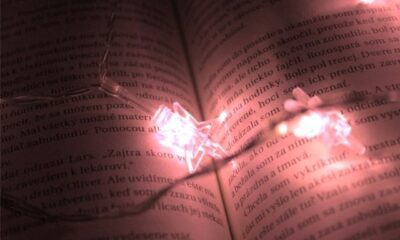

 Captions3 years ago
Captions3 years ago275 Deep Captions for Instagram to Express Your Thoughts
-



 Quotes3 years ago
Quotes3 years ago222 Nail Captions for Instagram to Showcase Your Fresh Manicure
-



 Captions3 years ago
Captions3 years ago211 Laughing Captions for Instagram | Laughter Is the Best Medicine